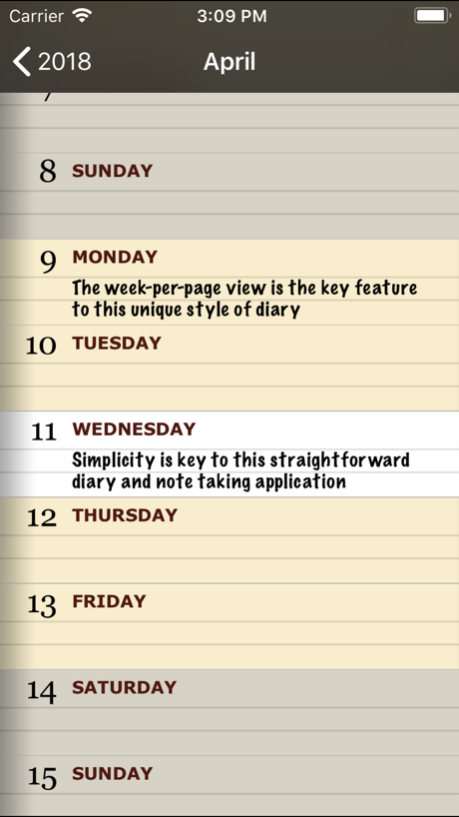D'i'ary 1.4.0
Continue to app
Free Version
Publisher Description
Simplicity is key to this straightforward diary and note taking application.
The format is designed to replicate a traditional pocket diary offering the practicality of being able to move quickly from month to week to day with the added advantage of quick data entry.
The week-per-page view is the key feature to this unique style of diary.
KEY FEATURES
1. Weekly view
2. Automatically selects current day
3. Scrolling month list
4. One touch data entry
5. Backup through iTunes
LIMITATIONS
D'i'ary is an intentionally minimalist application and from the feedback we get, it's clear our users like it that way.
Some of the more commonly requested features that we do not currently support include:
1. Sync with desktop applications like Outlook etc.
2. Changing fonts
3. Password protection
4. Exporting of data
We may incorporate some of these requests in future updates.
SUPPORT
If you have any pre-purchase questions, feel free to pop over to the discussion forum at http://support.luciddesign.co.nz/discussions/diary-iphone-app
IMPORTANT: If you experience ANY problem with D'i'ary, don't try to delete and re-install the app as you WILL lose your data; instead, contact us first to see if we can resolve the issue for you at http://support.luciddesign.co.nz/discussions/diary-iphone-app
Apr 15, 2018
Version 1.4.0
This app has been updated by Apple to display the Apple Watch app icon.
This version provides compatibility with iOS 11
About D'i'ary
D'i'ary is a free app for iOS published in the Office Suites & Tools list of apps, part of Business.
The company that develops D'i'ary is Lucid Design. The latest version released by its developer is 1.4.0.
To install D'i'ary on your iOS device, just click the green Continue To App button above to start the installation process. The app is listed on our website since 2018-04-15 and was downloaded 0 times. We have already checked if the download link is safe, however for your own protection we recommend that you scan the downloaded app with your antivirus. Your antivirus may detect the D'i'ary as malware if the download link is broken.
How to install D'i'ary on your iOS device:
- Click on the Continue To App button on our website. This will redirect you to the App Store.
- Once the D'i'ary is shown in the iTunes listing of your iOS device, you can start its download and installation. Tap on the GET button to the right of the app to start downloading it.
- If you are not logged-in the iOS appstore app, you'll be prompted for your your Apple ID and/or password.
- After D'i'ary is downloaded, you'll see an INSTALL button to the right. Tap on it to start the actual installation of the iOS app.
- Once installation is finished you can tap on the OPEN button to start it. Its icon will also be added to your device home screen.